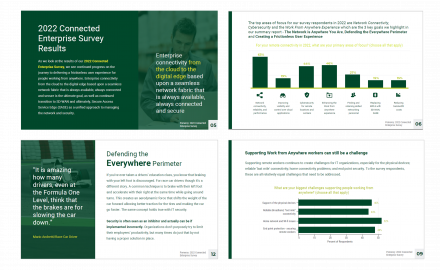Life Hacks for the Recently WFH’d
Where you ultimately set up shop can have a significant impact on your productivity as well as your mental and emotional wellbeing.
The email hit your inbox yesterday afternoon as you sat at your desk at work
This morning you’re sitting at home, one of the many that are being sent home to work by their employers to help combat the coronavirus outbreak.
You thought you’d appreciate, even enjoy joining the Work From Home (WFH) ranks when you heard the rumors last week.
Now that it’s happening to you, you do…and you don’t.
No commute, good. More flexibility, good. Substantial social distancing, even better.
But you’re already starting to miss the efficiency and frankly, the serenity of sitting down in a space that has been optimized for getting stuff done and cranking out work at a high level.
So, to help ease the transition for the recently WFH’d, here are some life hacks to consider…
First, own your space
Where you ultimately set up shop can have a significant impact on your productivity as well as your mental and emotional wellbeing.
It’s your first morning as a newly minted WFH worker and since you don’t have the luxury of a 1st floor study you’re staring at your laptop in the living room or kitchen nook. You quickly realize that’s not going to work.
Perhaps you start in the place where you have your home computer. Now that FEELS pretty comfortable. It’s always been a great place for doing bills and checking email with easy access to Netflix on a nearby smart TV. Unfortunately, that may be the worst location in the house to go to work each morning.
- Find a place with a door, any door. I know a salesperson that actually set up his office in a bedroom closet to create a breakwall between himself and the rest of the household.
- Make sure you have enough bandwidth. If your house has ethernet jacks in each room it’s not an issue, but most don’t. Test the wireless signal at the location you’re considering. If it’s too low, you can add a Wi-Fi range extender to boost the signal strength but try to find a place where the native signal strength is good enough without the extender. They can be a bit complicated to set up and may deliver intermittent performance at times.
- If possible, create a space with a view. Basements are often the easiest place to set up an office but in many cases, the only thing you can see at eye level is a wall with no window or worse, a cement wall with no window. Give strong consideration to any room with a view, even if it’s your master bedroom with a folding table to score a window to the outside world.
Second, fully leverage your IT department’s WFH enablement and supplement where necessary
Under normal WFH circumstances your IT department may provide a package that includes things like a laptop, monitor, keyboard, mouse, camera and a printer.
But when sending 1,000s home at a moment’s notice to help ensure the health and wellbeing of their employees they often have to rely on the technology that is already available in the employee’s home which is typically a computer and an internet connection.
It then comes down to what you have at home and what you need to be productive.
You may be using a monitor and keyboard at work. If those are available through your work, great, if not, for the duration of your time working at home, do you really need them? I used both in the past in an office but now that I WFH, I don’t miss the bulky monitor and keyboard taking up space on my desk.
On the other hand, for me, a wireless mouse and a noise canceling Bluetooth earpiece are essentials, so both are part of my WFH setup.
For your phone requirements, if your IT department provides the option of installing a software-based voice extension (soft phone) on your computer, that’s a great way to extend the function of your desk phone to your home office.
If not, or perhaps in addition, consider transitioning to your mobile phone as your primary way to communicate at work. If you do, you may want to include your mobile number in your corporate VM greeting on a temporary basis as you work from home.
Even if you use your mobile phone as your primary phone, you will most likely still have your corporate extension and voicemail (VM) in place. If that’s the case, a great time saver for WFH’ers is ‘unified messaging’ where your corporate VMs are posted to your email. No dialing in to check if you have a message, they pop up automatically, and when you click on the email your VM is played as a .wav file. If you do not have that option today check with your IT department to see if that’s a possibility now that you WFH.
And remember, smile, you’re on camera. Take time to set up how you present yourself when you enable video on a conference call from home.
Be intentional about what is visible in the backdrop behind you. Keep it professional and simple. Place a light in front of you,reduce rear lighting as much as possible and close the shades. You don’t want the majority of the light coming from your laptop screen below you, that makes us all look a bit scary.
If you don’t have an external camera that you can position at eye level, elevate your laptop with a box so you’re not looking down at the camera. And finally, invest in a lens cover or simply place a piece of tape over the camera so you don’t find yourself broadcasting when you’re unaware.
At the same time, instead of shying away from the camera, embrace it. Turn on your camera for internal meetings and suggest others do as well. The impact of seeing your coworkers, communicating face to face and sharing as if they’re in the same room is emotionally uplifting while helping to reduce the isolation we’re all feeling due to social distancing.
The one constant whether you’re using a corporate provided device, or your home PC/laptop is a Virtual Private Network (VPN) connection back to the home office. That is preferred method by most organizations to connect WFH workers across the internet. It leverages some serious technology in the form of IPsec Triple DES encryption to secure the tunnel which guarantees that no one’s hacking into your connection.
Maximize your WFH efficiency and peace of mind
Time management is the key to being efficient whether you’re working in an office or working from home. Working from home just provides additional opportunities on both ends of the spectrum to increase as well as decrease your personal productivity.
The best way to ensure that you stay productive and minimize distractions is to establish an understanding with family members that you’re not anymore available in your home office than you were when you were sitting in an office miles away. Of course, there’s always going to be the occasional interruptions and that’s ok, but setting expectations properly from the beginning is the best way to stay focused.
Be cognizant of the background noise you take for granted on weekends – kids playing, dogs barking, garbage trucks – become very adept at managing the Mute button on your phone.
Keep track of the times you check the news and social media during the day. That becomes especially hard when the latest updates on the pandemic or the crazy gyrations of the stock market ping/vibrate our phones every few minutes. To keep yourself productive and for you own peace of mind, keep it to a minimum.
Use this as an opportunity to improve your health by getting up and walking more – you don’t have to sit at your desk for 8 straight hours. Take a break – walk the dog, call a family member. Eat better lunches instead of the bagged lunches you used to take to work – your refrigerator is right there.
And finally, take advantage of the dividend you receive every day by not driving to and from an office. Turn your reprieve into the most productive time of your day.
Getting even a ½ hour jump on your day is huge. You will quickly come to appreciate the uninterrupted time you have to get things done before the day kicks into high gear, especially when you consider at that very moment, you could be sitting in your car stuck in traffic.
< Back to all Insights